

File sharing is not limited to one room. The Maricopa Community Colleges are linked via a complex network, allowing people to use files from another computer down the hall, in a different building, or at another Maricopa campus. This network includes all the various computer systems (Macintosh, IBM, VAX, NeXT) as well as video and audio transmissions.
This article will highlight a portion of this electronic maze by outlining the steps for connecting to a remote Macintosh file server. You will learn how to log onto the MCLI public file server, and how to wander its paths and copy its resources to your own computer.
Before you can access a file server, you must first ensure that your Mac (IBM users can also explore if they have an AppleTalk card installed into their computer) is tied into the district-wide network by having these items:
(1) a connection from the printer port on the back of your computer to the network connection port (it looks like a wall jack for a telephone)

(2) the AppleShare file stored in the System Folder
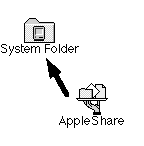
If you are unsure of your set up, contact your local network support person. Once your connections are set, follow these steps (figure 2) for logging on to the MCLI public file server.
As you explore other file servers, you may find that some AppleTalk zones (Figure 2b) do not provide any file servers to select. Some other file servers will not let you sign on as a guest (Figure 2d). The reason for this is the file server's administrator has restricted the access privileges of its contents. For example, from most of the folders on the MCLI server you can only copy files to your computer (read-only access); you cannot add new files or change the existing ones. Keep in mind that a large number of users on a file server will slow things down for everyone, so be conservative with the amount of time you are connected to someone else's file server.
The MCLI public file server was created for resource sharing. It includes programs developed here at the Center as well as items downloaded from electronic bulletin boards. For information regarding the MCLI public file server, please look at the "About MCLI File server" document. The current items are listed in detail in a plain text document. To date, this includes:
In the future, we will be posting an expanded, all electronic version of the Labyrinth. Explore the many resources available just beyond your desk!
How else are file servers used? File servers can act as an intermediary for exchanges between Macintosh and IBM computers. Also, if you are running your Mac under System 7, with you can set up your computer to act as a file server (for more detail, see the KnoWare column in this issue of the Labyrinth). With this file sharing capability, you can use your files and programs from any other network connected computer in the District. This makes copying of files, especially large ones, much easier than using floppy disks. At MCLI, we have our project collaborators post their files on our server (this was how the other authors in this issue submitted their articles). We can give them quick turn-around time while avoiding the travel-time of driving to the District office. You will discover that file servers are an integral piece of technology sharing.